Pionex withdraw

How to Withdraw Crypto from Pionex
Withdraw Crypto on Pionex (Web)
Navigate to the Pionex homepage, go to the [Wallet] section and then click on [Withdraw].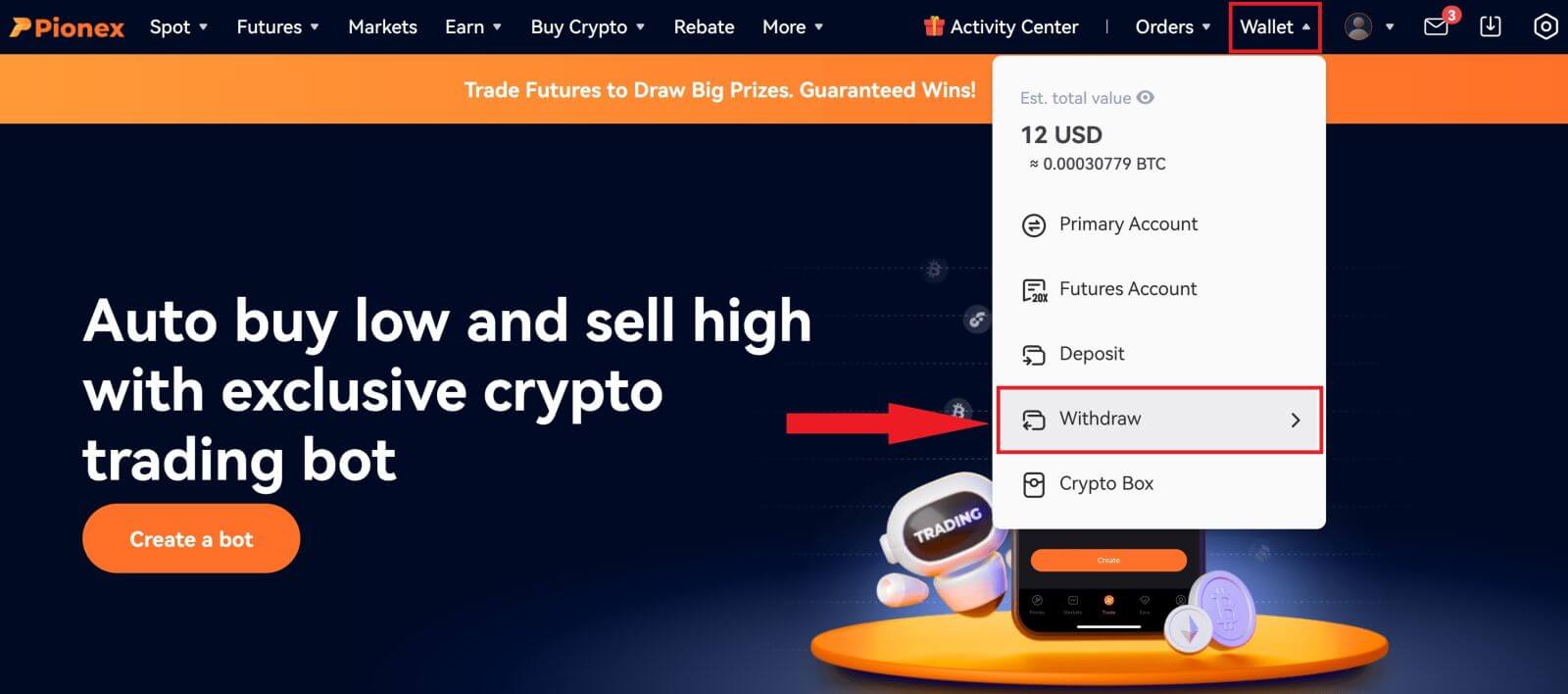
Choose the desired cryptocurrency for withdrawal, and ensure that the selected blockchain (network) is supported by both Pionex and the external exchange or wallet, input the address and amount for withdrawal. Additionally, the page provides information on the remaining quota within 24 hours and the associated withdrawal fee. Double-check this information before proceeding with the withdrawal.
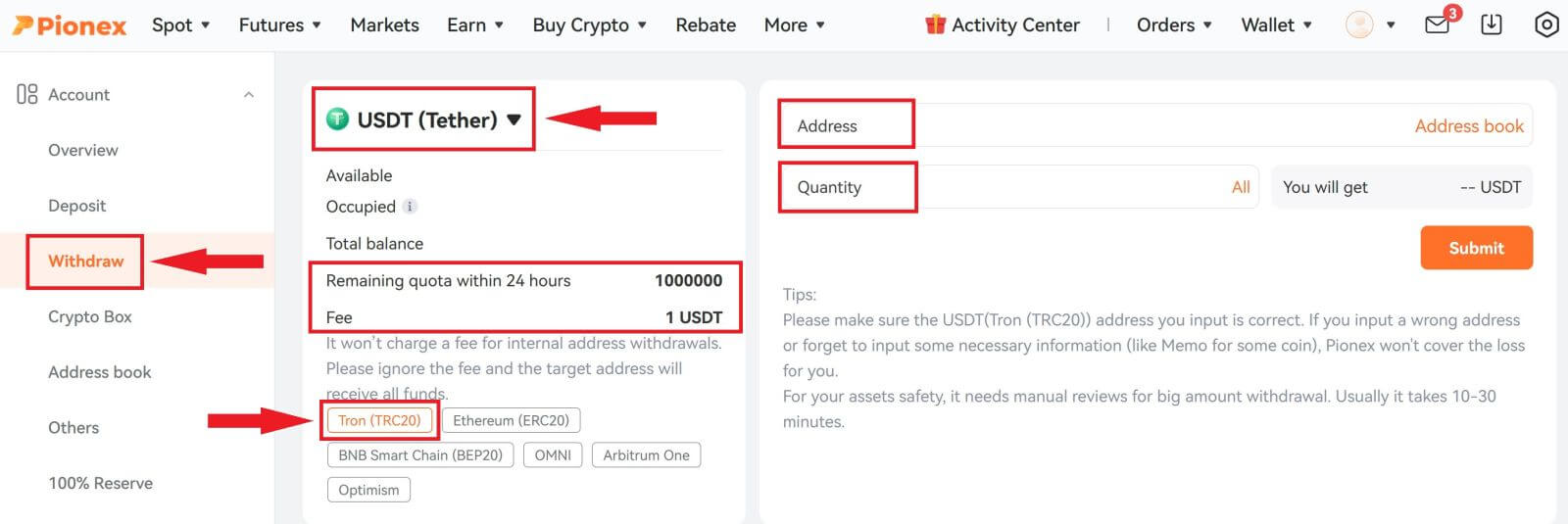
Following that, you should choose the identical cryptocurrency and network on the external exchange or wallet. Obtain the corresponding deposit address associated with the selected cryptocurrency and network.

Once you have acquired the address and, if required, the memo/tag, kindly copy and paste them onto the Pionex withdrawal page (alternatively, you can scan the QR code). Finally, proceed to submit the withdrawal request.
Note: For specific tokens, it is essential to include a memo/tag during withdrawal. If a memo/tag is specified on this page, ensure accurate information entry to prevent any potential loss of assets during the asset transfer process.
Caution:
- Cross-chain deposits, where the selected networks on both sides are different, will result in a transaction failure.
- The withdrawal fee is visible on the withdrawal page and will be automatically deducted from the transaction by Pionex.
- If the withdrawal is successfully processed by Pionex but the deposit side does not receive the tokens, it is advisable to investigate the transaction status with the other exchange or wallet involved.
Withdraw Crypto on Pionex (App)
Go to the Pionex App, tap [Account] and then tap [Withdraw].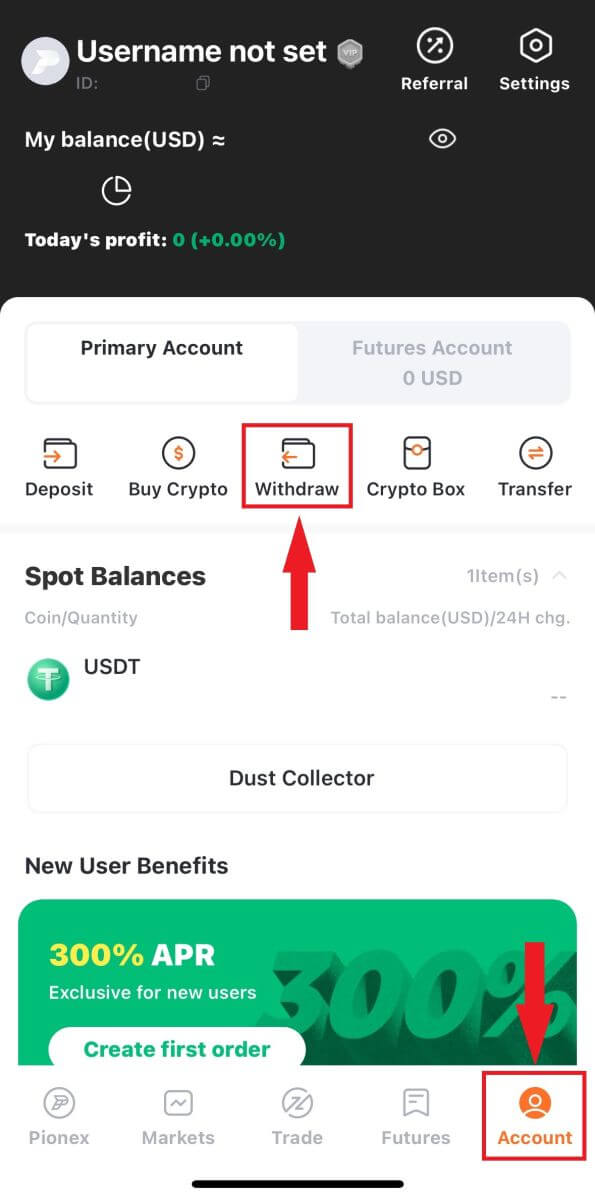
The page will display the cryptocurrencies in your possession along with the quantity of withdrawable tokens. Following this, you are required to choose the blockchain (network) and input the address and amount for withdrawal. Additionally, the page provides information on the remaining quota within 24 hours and the associated withdrawal fee. Double-check this information before proceeding with the withdrawal.
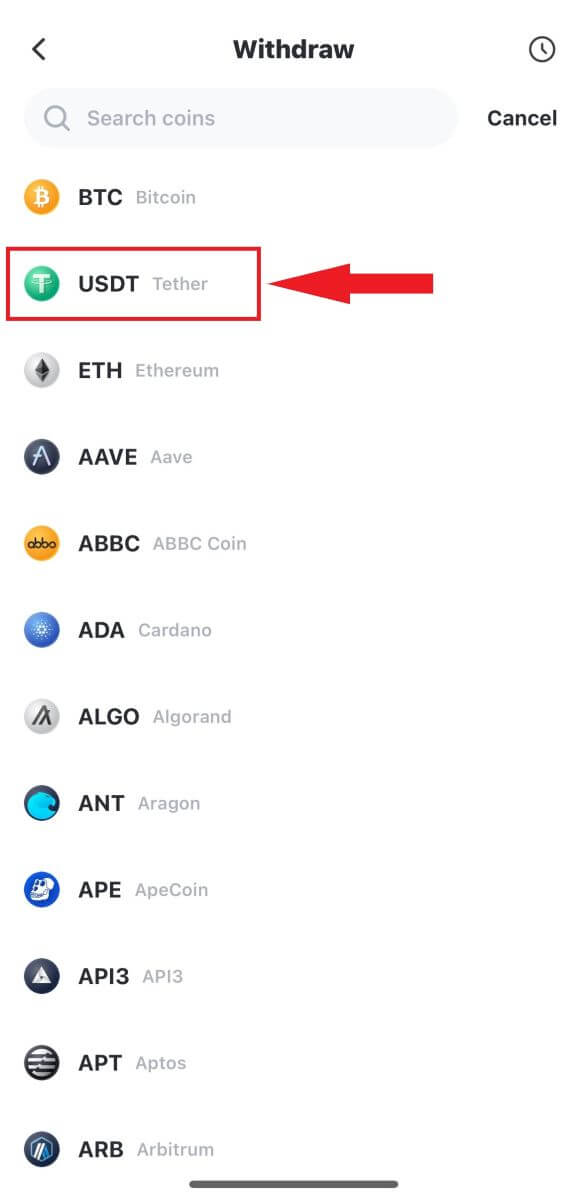
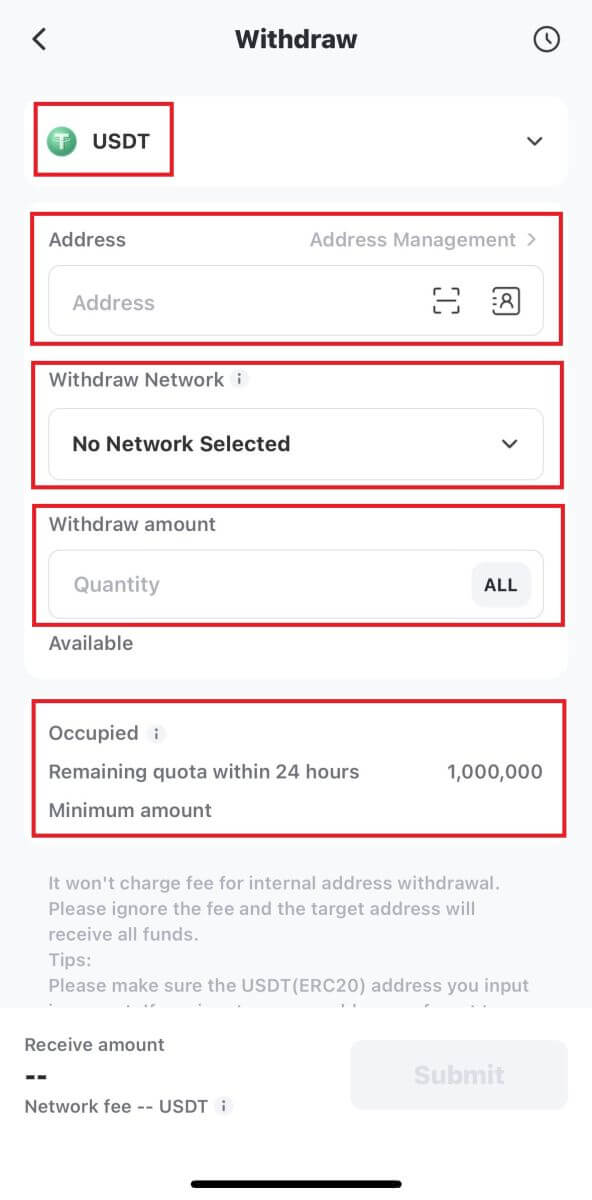
Following that, you should choose the identical cryptocurrency and network on the external exchange or wallet. Obtain the corresponding deposit address associated with the selected cryptocurrency and network.

Once you have acquired the address and, if required, the memo/tag, kindly copy and paste them onto the Pionex withdrawal page (alternatively, you can scan the QR code). Finally, proceed to submit the withdrawal request.
Note: For specific tokens, it is essential to include a memo/tag during withdrawal. If a memo/tag is specified on this page, ensure accurate information entry to prevent any potential loss of assets during the asset transfer process.
Caution:
- Cross-chain deposits, where the selected networks on both sides are different, will result in a transaction failure.
- The withdrawal fee is visible on the withdrawal page and will be automatically deducted from the transaction by Pionex.
- If the withdrawal is successfully processed by Pionex but the deposit side does not receive the tokens, it is advisable to investigate the transaction status with the other exchange or wallet involved.
Frequently Asked Questions (FAQ)
Why hasn’t my withdrawal arrived on Pionex even though it shows as completed on my external platform/wallet?
This delay is attributed to the confirmation process on the blockchain, and the duration varies based on factors such as the coin type, network, and other considerations. As an illustration, withdrawing USDT via the TRC20 network mandates 27 confirmations, whereas the BEP20 (BSC) network necessitates 15 confirmations.
Withdrawals returned from other exchanges
In certain instances, withdrawals to alternative exchanges might be reversed, requiring manual processing.
While there are no fees for depositing coins into Pionex, withdrawing coins may incur charges from the withdrawal platform. The fees are contingent on the specific coin and network utilized.
If you encounter a situation where your crypto is returned from other exchanges, you can complete a form for asset recovery. We will reach out to you via email within 1-3 business days. The entire process spans up to 10 working days and may involve a fee ranging from 20 to 65 USD or equivalent tokens.
Why is my [Available] balance less than [Total] balance?
The reduction in [Available] balance compared to [Total] balance is typically due to the following reasons:
- The active trading bots commonly lock funds, rendering them unavailable for withdrawal.
- Manually placing sell or buy limit orders typically results in the funds being locked and unavailable for use.
What’s the minimum withdrawal amount?
Please refer to the [Fees] page or the [Withdrawal] page for detailed information.
Why is my withdrawal reviewing time so long?
Withdrawals of substantial amounts undergo manual review to ensure security. If your withdrawal has exceeded one hour at this point, kindly reach out to Pionex’s online customer service for further assistance.
My withdrawal has been completed, but I haven’t received it yet.
Kindly review the transfer status on the withdrawal transaction page. If the status indicates [Complete], it signifies that the withdrawal request has been processed. You can further verify the status on the blockchain (network) through the provided "Transaction ID (TXID)" link.
If the blockchain (network) confirms a successful/completed status, yet you have not received the transfer, please reach out to customer service at the receiving exchange or wallet for confirmation.


