How to Download and Install Pionex Application for Mobile Phone (Android, iOS)
In the ever-expanding world of mobile technology, downloading and installing apps on your mobile device has become a routine and essential part of maximizing its capabilities. This guide will walk you through the straightforward process of acquiring new apps, ensuring you can effortlessly access the latest tools, entertainment, and utilities on your mobile device.

How to Download and Install the Pionex App on iOS Phone
The mobile version of the trading platform is exactly the same as the web version of it. Consequently, there won’t be any problems with trading, deposits and withdrawals. Moreover, Pionex trading app for iOS is considered to be the best app for online trading. Thus, it has a high rating in the store.Download the Pionex app from the App Store or click here. Simply search for “Pionex - Crypto Trading Bots” app and download it on your iPhone or iPad.
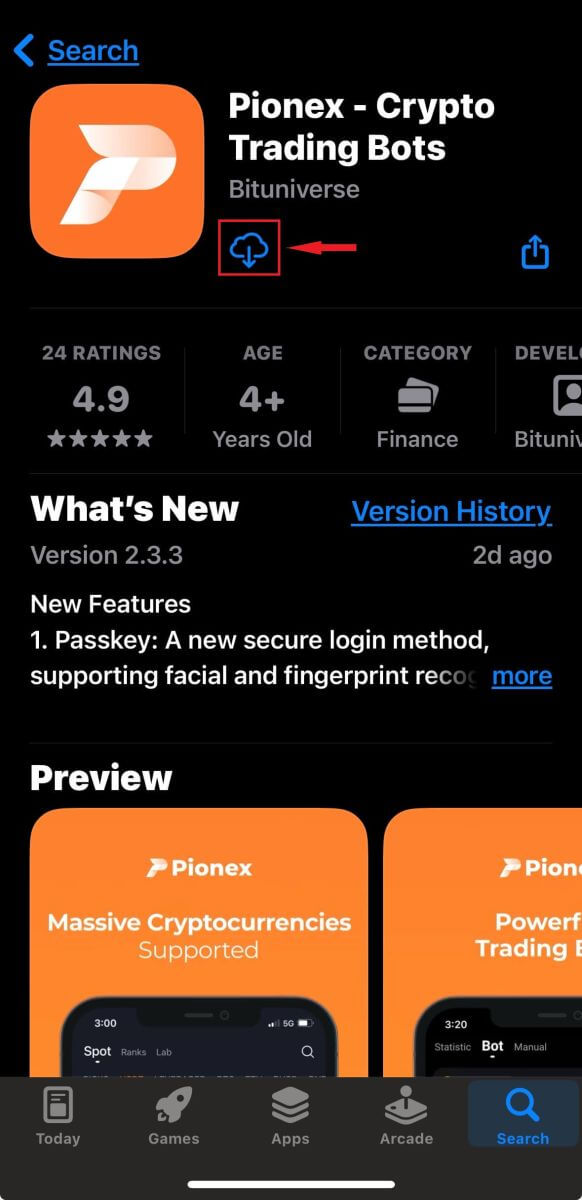
Wait for the installation to complete. Then you can sign up on Pionex App and log in to start trading.
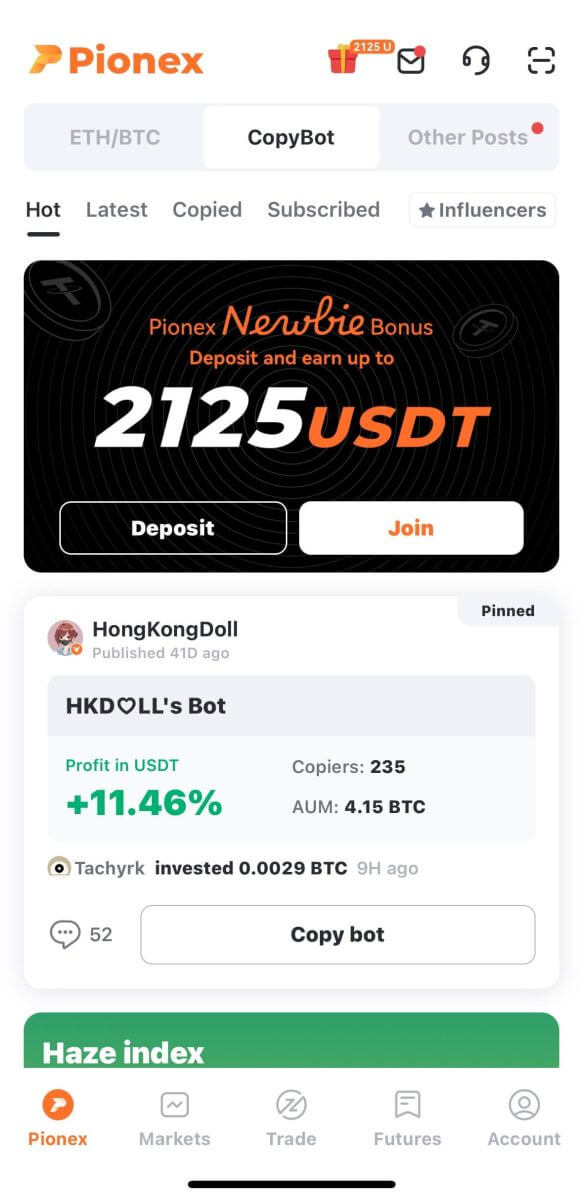
How to Download and Install the Pionex App on Android Phone
Pionex trading app for Android is considered to be the best app for online trading. Thus, it has a high rating in the store, there also won’t be any problems with trading, deposit and withdrawal.Download the Pionex mobile app from the Google Play store or click here. Simply search for “Pionex - Crypto Trading Bot” app and download it on your Android Phone.
Click on [Install] to complete the download.
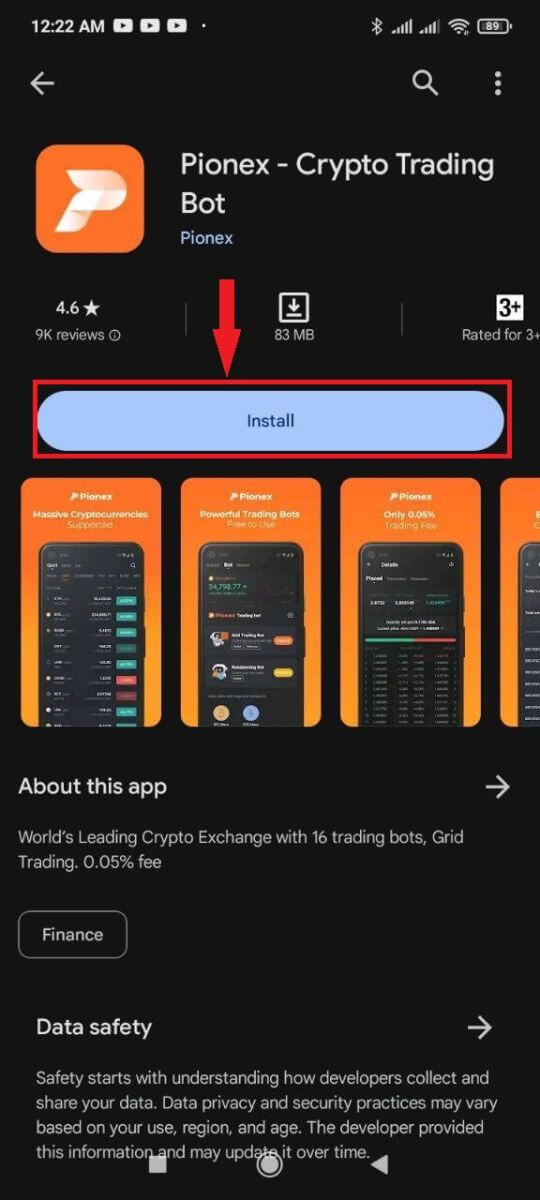
Wait for the installation to complete. Then you can sign up on Pionex App and log in to start trading.
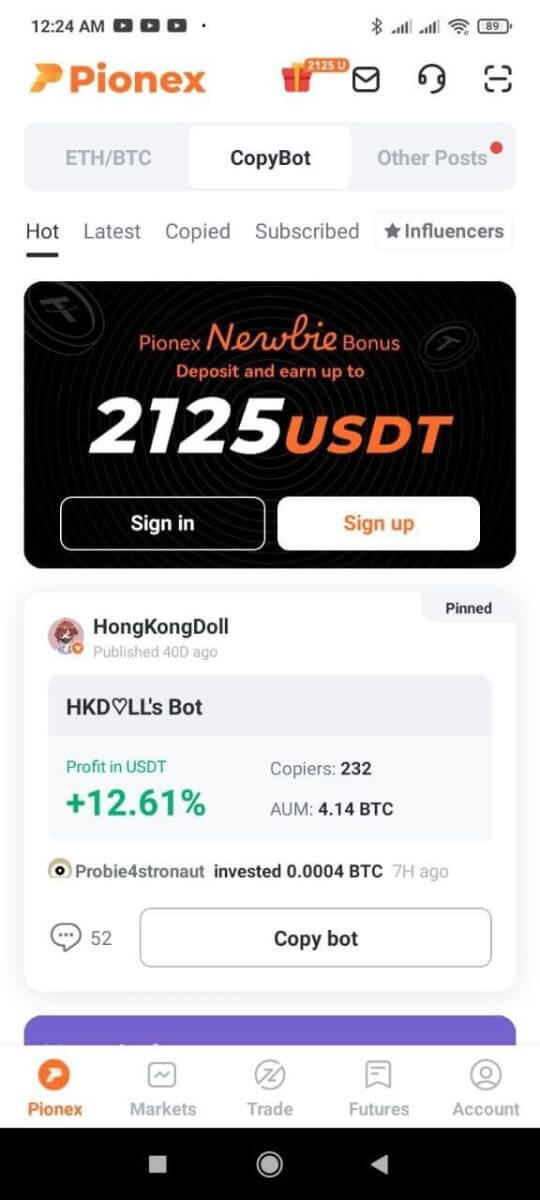
How to Register on the Pionex App
1. Open the Pionex App, tap [Sign up].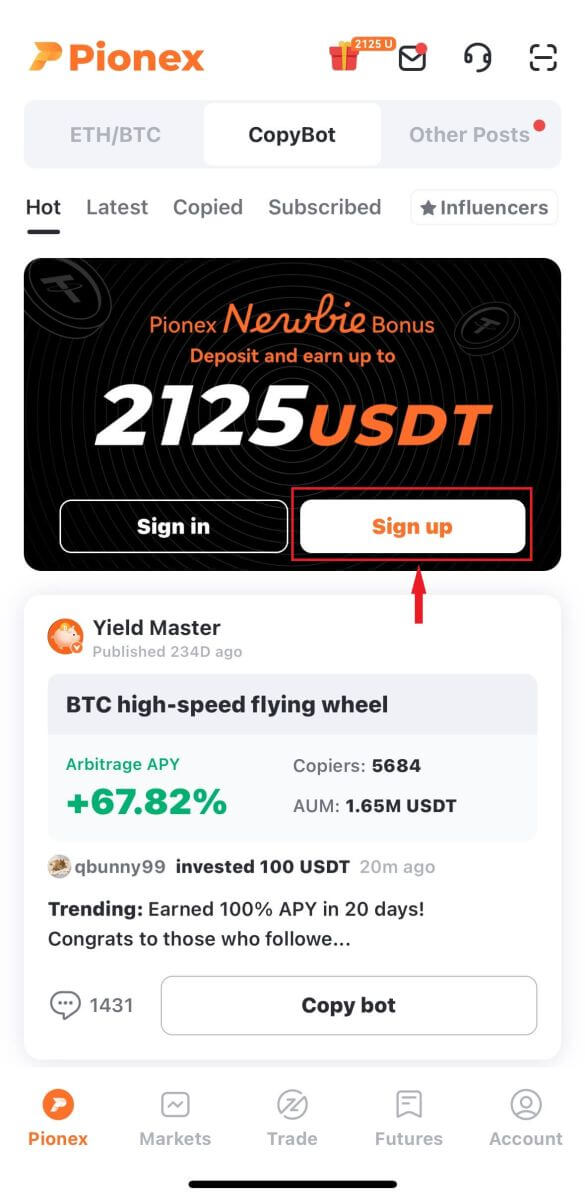
2. Select [Email] or [Phone], enter your email address/phone number, and tap [Next step].
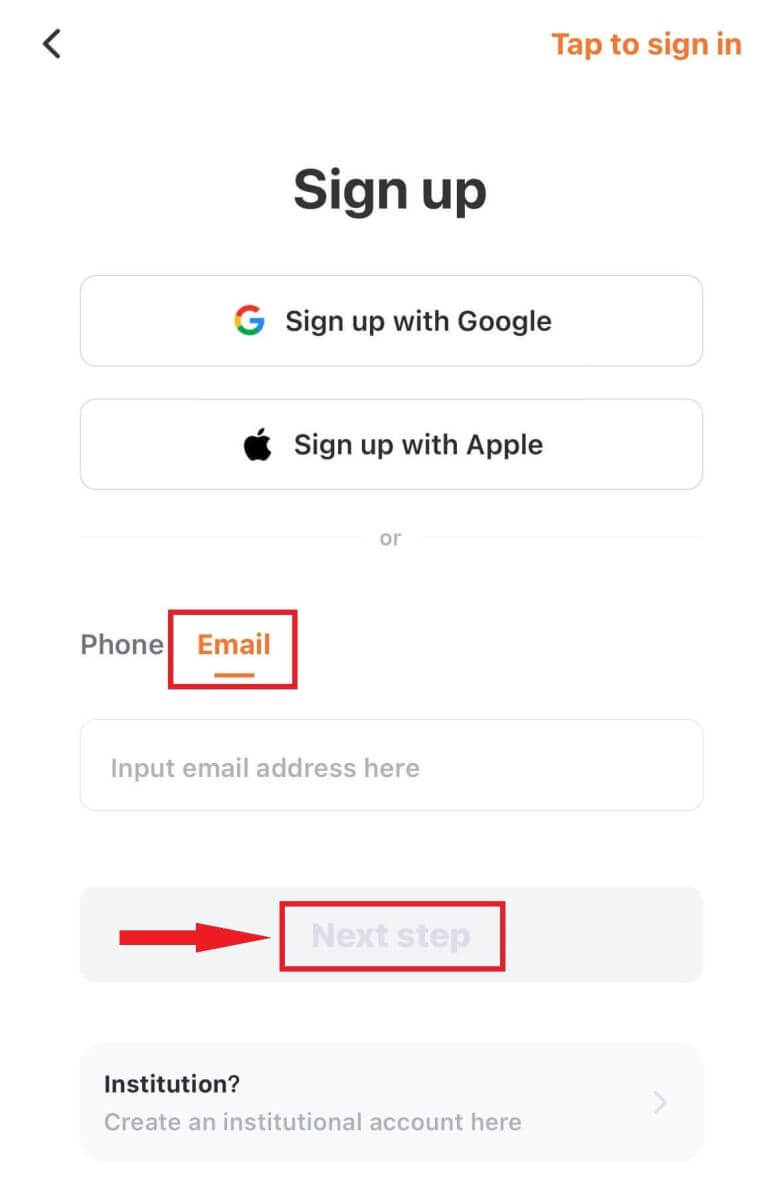
Then, set up a secure password for your account. Type your password again for the confirmation and tap [Confirm].
Note: Your password must contain at least 8 characters, including letters and numbers.
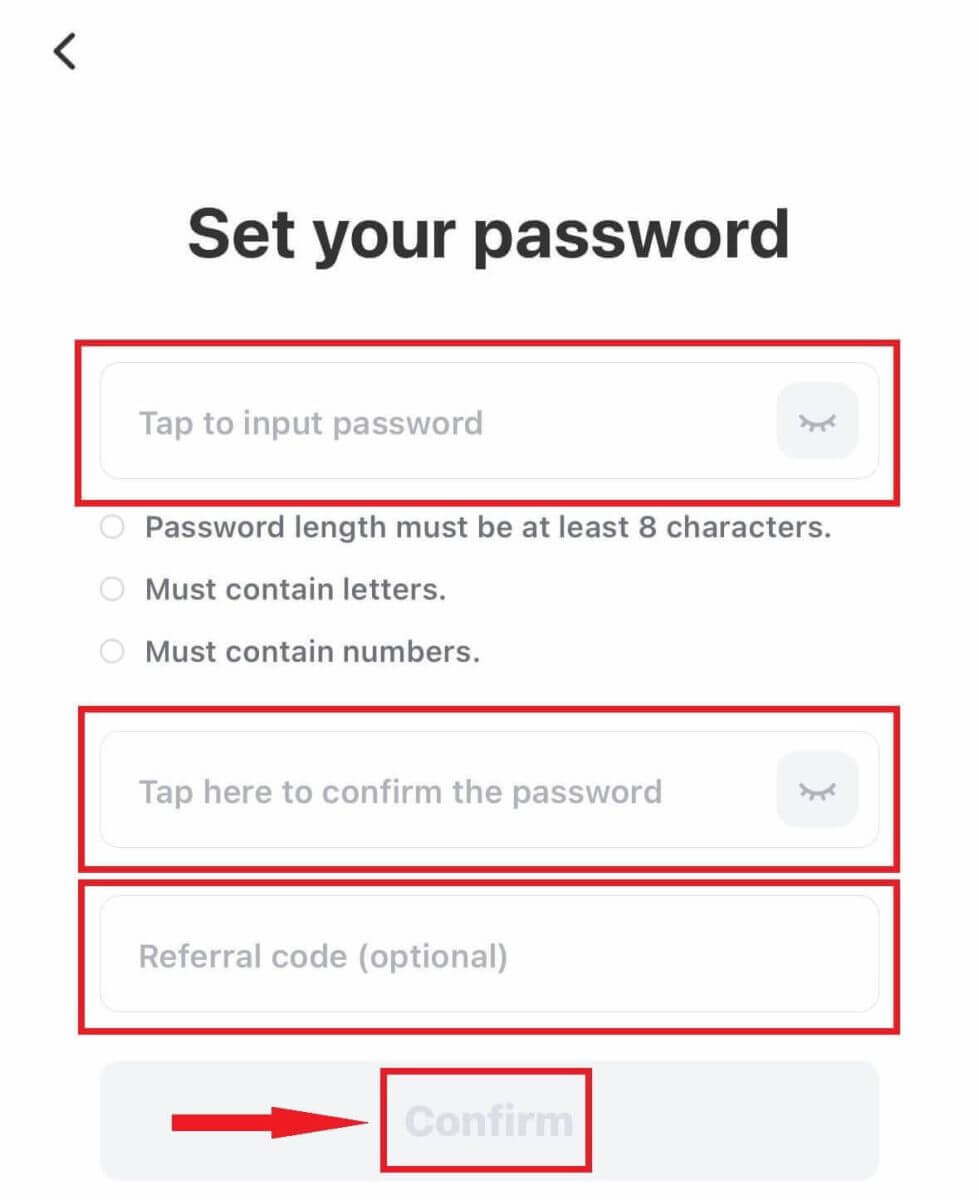
3. You will receive a 6-digit verification code in your email. Enter the code within 60 seconds and click [Next step].
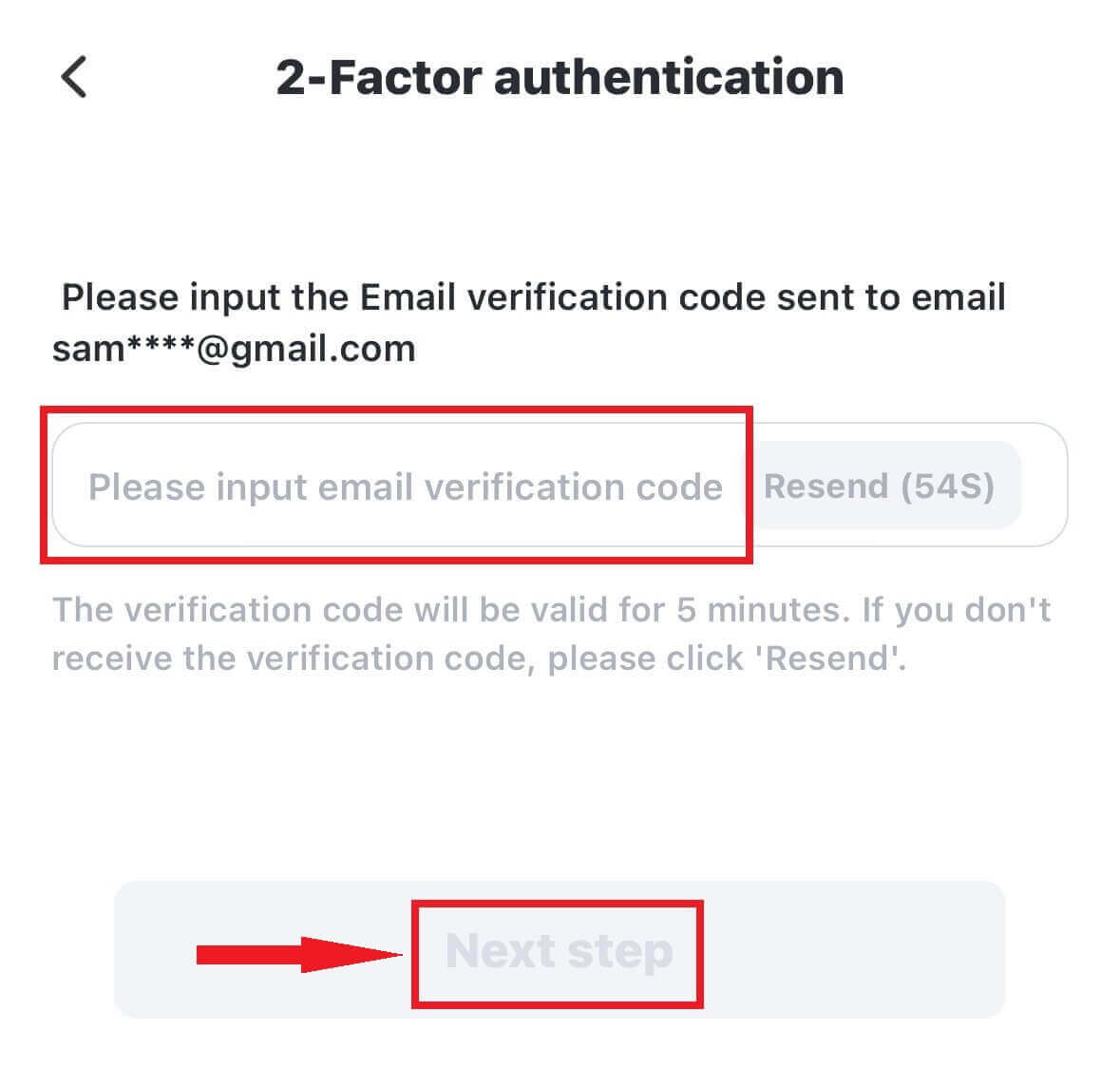
4. Congratulations! You have successfully created Pionex account.
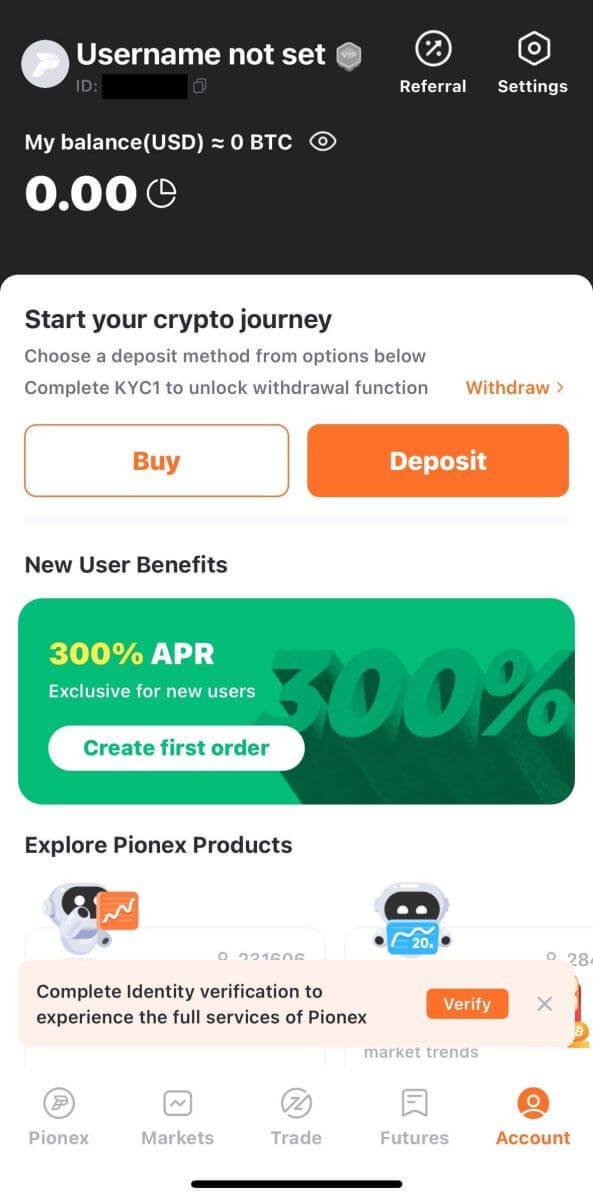
Note:
- To protect your account, we highly recommend enabling at least 1 two-factor authentication (2FA).
- Please note that you must complete Identity Verification to experience the full services of Pionex.


